Create An Online Course
Level 1 Course Creation Guide
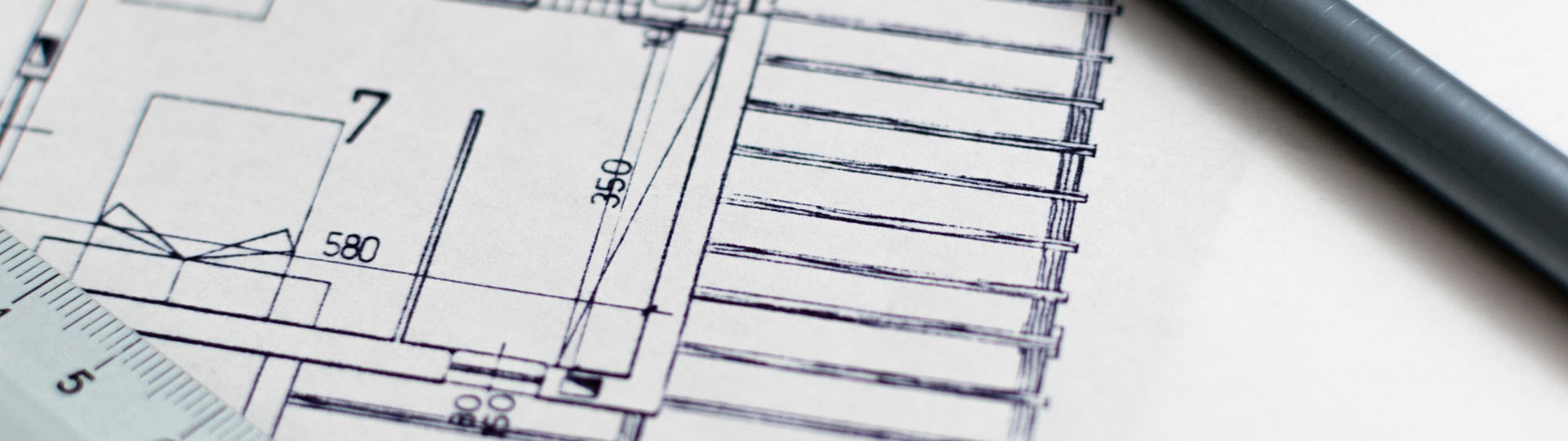
Purposes of a Level 1:
- Arrange and present researched-based information in a basic online course format
- Gather feedback and engage the target audience
- Determine next steps, if any, for the online course
Recommendations for a Level 1:
- Voiceover PowerPoint
- ~60 minutes of content
- ~4 learning objectives
- ~80 PowerPoint slides
Step 1: Do Market Analyses
Is there a need and potential demand? Consider using a free market analysis tool to determine whether your topic of interest has already been developed into an online course and what to charge. Some e-learning websites will even identify topics for new online courses based on demand and revenue potential.
Step 2: Complete the Online Course Template
Download and fill out the online course creation template for your online class. The template will include your learning objectives and script. You may fill out the template for an existing course that you already teach face-to-face or for a new online course. The Level 1 online course is typically between 30 and 60 minutes in length. You decide what information to include in your online course creation template to fulfill the learning objectives.
Step 3: Create Your PowerPoint Slides
Using the script from your online course creation template, build your PowerPoint slides.
- Choose a USU Extension PowerPoint template
- Use royalty free photos, view library here
- Build ~80 PowerPoint slides for a one-hour course
- Include your script in the notes section of your PowerPoint slides
- Edit your PowerPoint slides for typos and accuracy
Step 4: Record Your Presentation
- Find a quiet place to record and test your microphone
- Open Zoom and click on "New Meeting"
- Click "Join with Computer Audio" and select your microphone headset under the audio settings
- Turn your camera off
- Share your screen using the "Share" button and begin your full screen
- PowerPoint slideshow
- Click the "Record" button and begin your presentation (if you make a mistake, keep going, the recording can be edited)
- When you are finished click "End Meeting"
Step 5: Send the Course for Uploading
Send the following information to mike.whitesides@usu.edu
- Box folder link with your uploaded .MP4 Zoom recording
- Course title and description
- Short instructor bio (including your areas of expertise)
Once administratively reviewed, the course will be posted to the USU Extension e-Learning Lab. It may also be posted on Extension’s YouTube channel and other e-learning sites.
![]()
Step 6: Promote and Market Your Online Course
When your course is live/published, share it with your clientele via email, social media, related Extension websites, etc. Engage your target audience, request their feedback on the content, respond to their comments, etc.
Regardless of where it is hosted:
- If revenue is collected, there must be a revenue agreement with Extension administration
- The course must be published/owned under an Extension parent account, contact mike.whitesides@usu.edu for details.
Step 7: Evaluate Your Course
Design a metric for how you will capture impacts. After publishing the online course, monitor how well it is performing (views, likes, comments). Review the comments and analytics from YouTube and the USU Extension e-Learning Lab. Discuss with your department head if a peer review is appropriate for your course. Consider the next steps for your online course. Options include:
- Keep the course as is
- Make some modifications based on the feedback but leave as a Level 1
- Create a Level 2 or 3 course
Depending on the target audience and market demand, a Level 1 online course may be sufficient. To learn more about the levels, click to our Google Doc "Level 1, 2, and 3 online courses."
Level 2 or 3 online courses differ from a Level 1 online course in that the customer receives something more than just information (e.g., certificate of completion, CEU, badge, etc.). Additionally, there are typically costs to the developer, the department, and the customer. Costs stem from the creation of desired e-learning features, software licenses and user fees, customer support, marketing, and business services.
Once you have made it to this step, continue to our “Level 2 Guide.”





