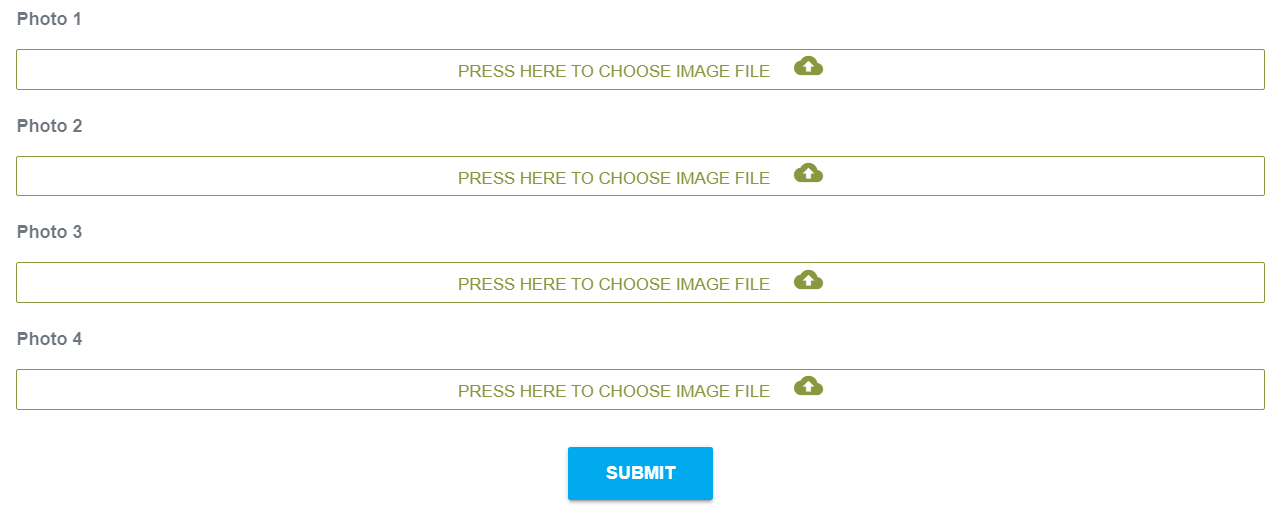CitSci Database
CitSci Database
Utah Water Watch data is publicly available on CitSci.org, which was developed through the Natural Resources Ecology Lab (NREL) at Colorado State University as an initiative to promote citizen involvement in scientific research. Volunteers submit their monitoring data into our datasheets on CitSci for each of their sites.
See instructions below to join our project and submit data in both the app and desktop versions of the database.

Joining CitSci (App)
1
Register
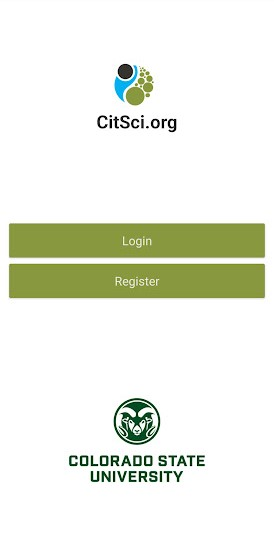
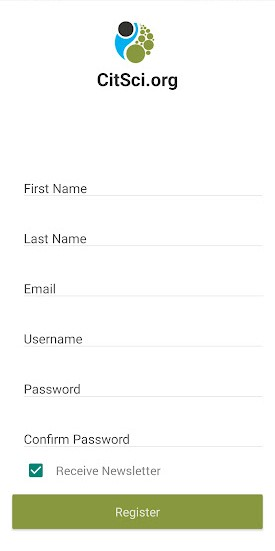
2
Join Our Project
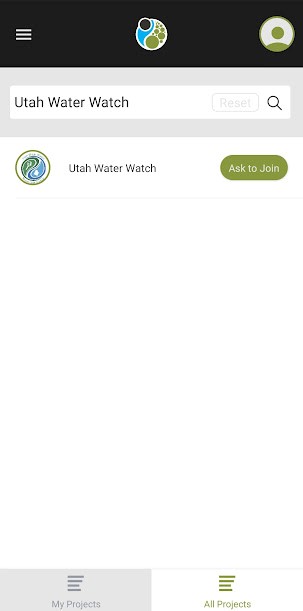
Submitting Data (App)
1
Login
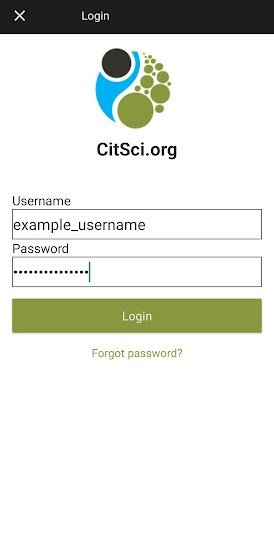
2
Select the Utah Water Watch database.
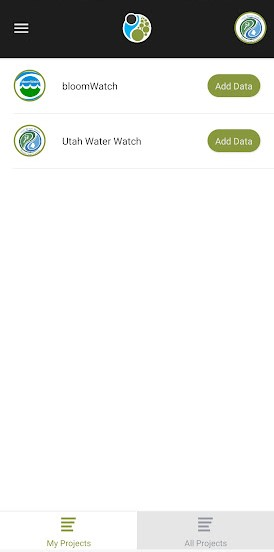
3
Select Monitoring Type
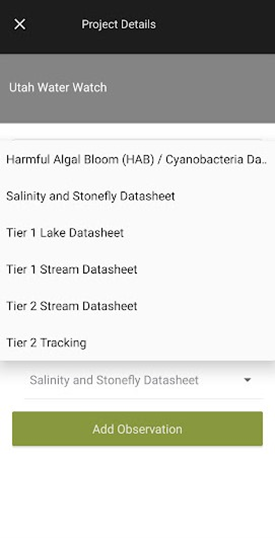
4
Complete General Info
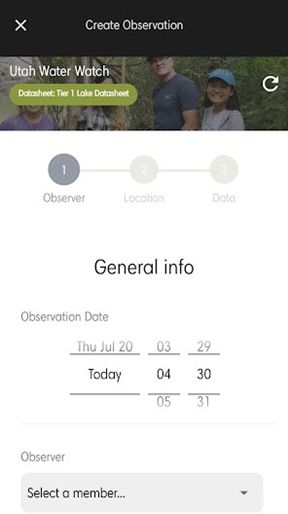
5
Select the location associated with your site.
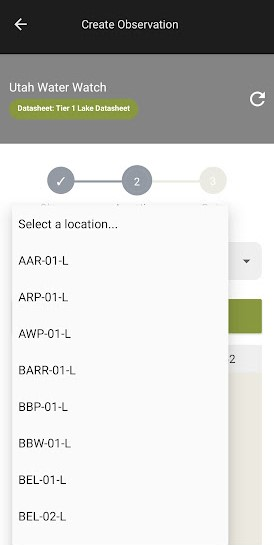
6
Record Data

Joining CitSci (Desktop)
1
Sign Up


2
Join Our Project


Submitting Data (Desktop)
1
Login
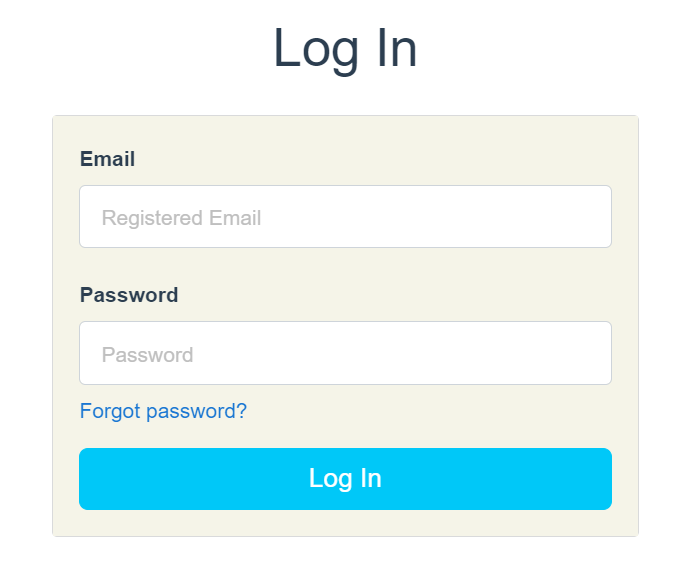
2
Select the Utah Water Watch Project
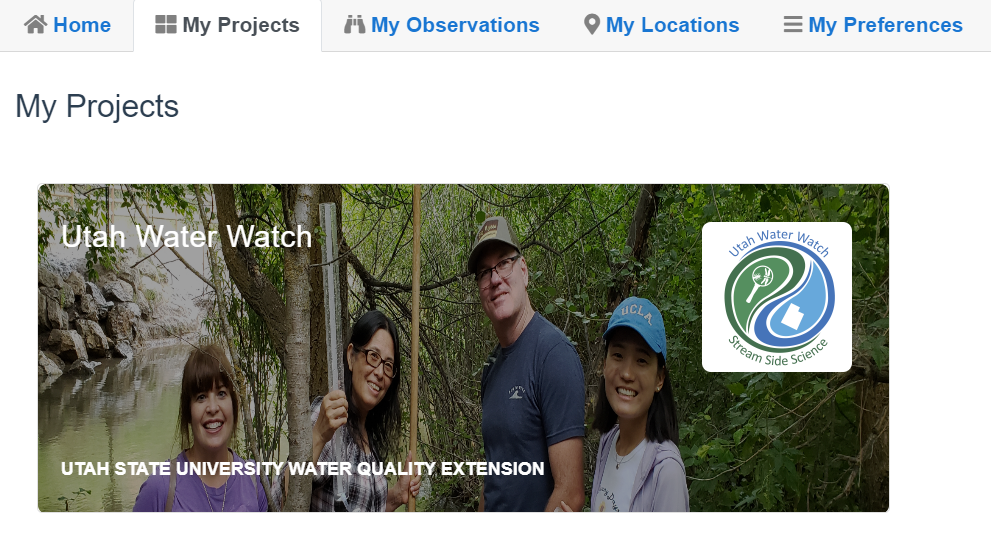
3
Select Add Data

4
Select Site Location
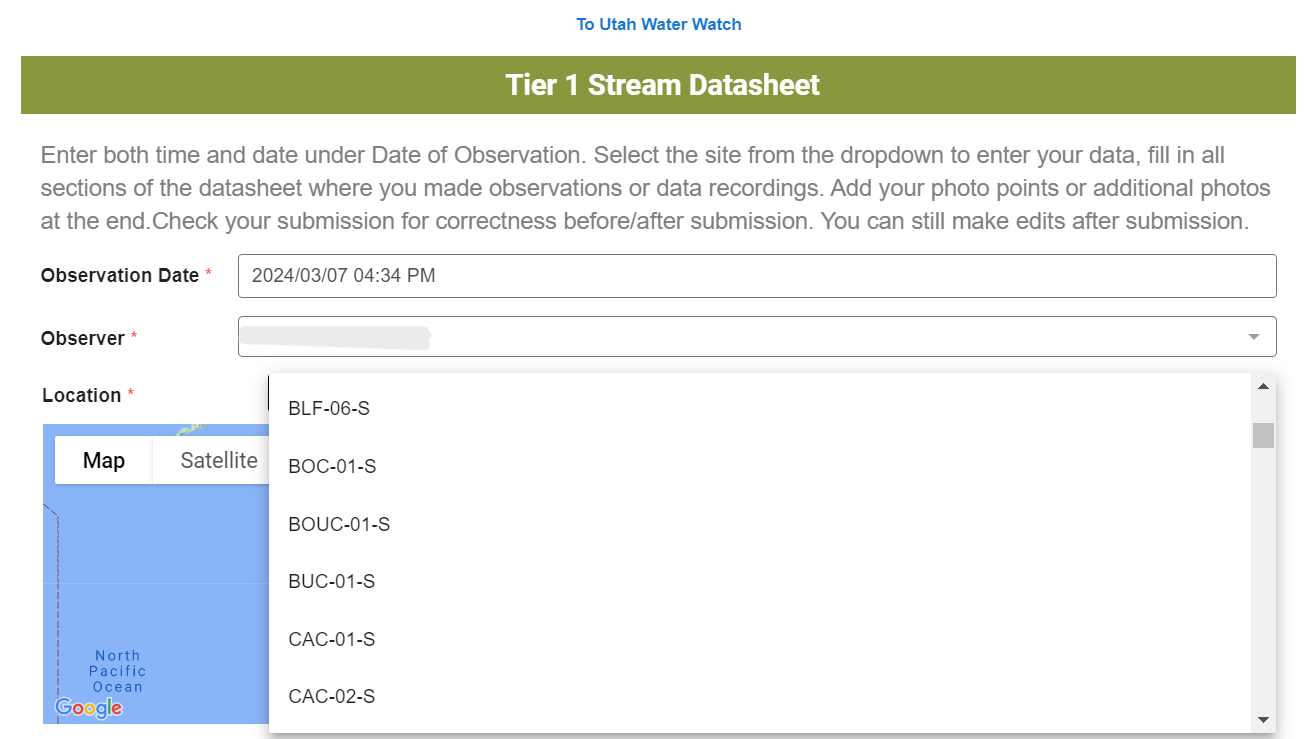
5
Record Data
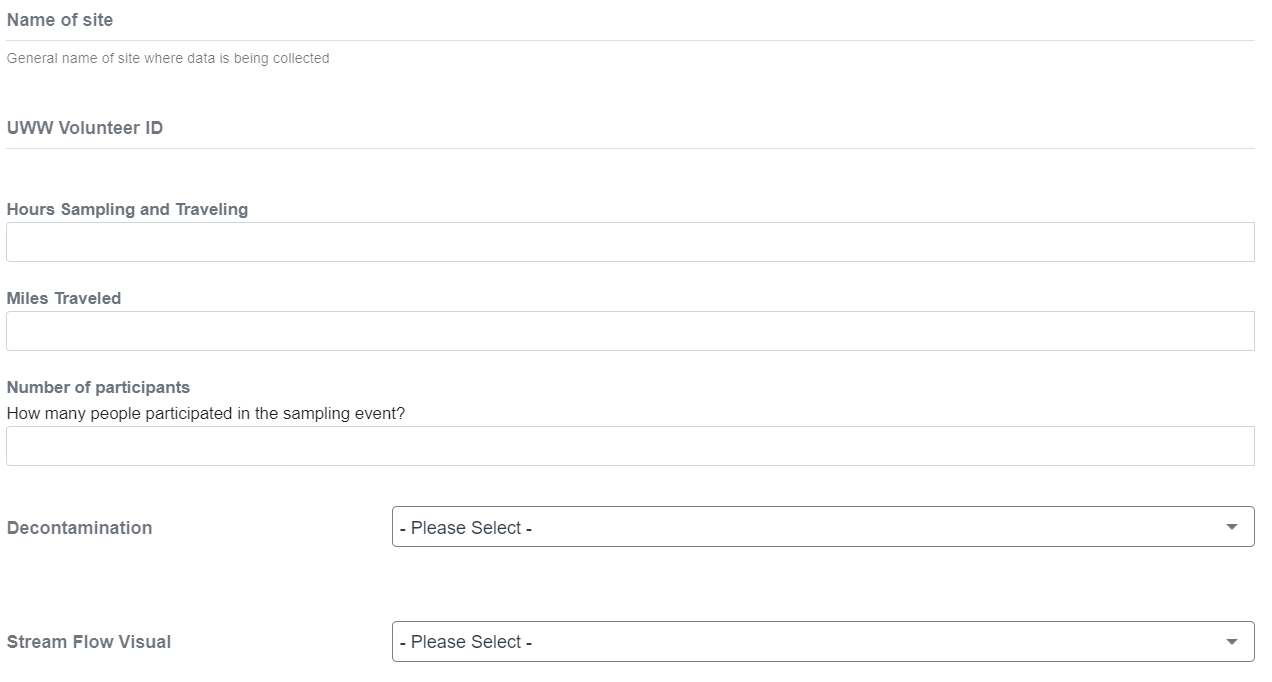
6
Submit Data